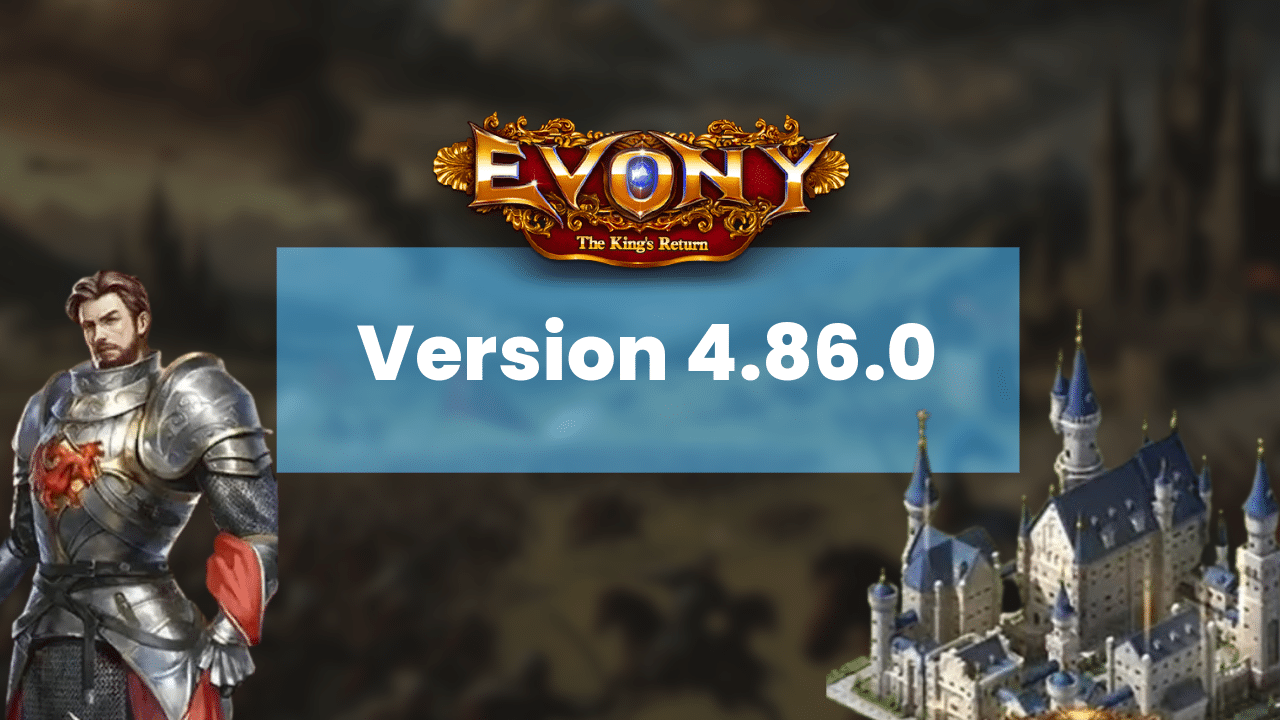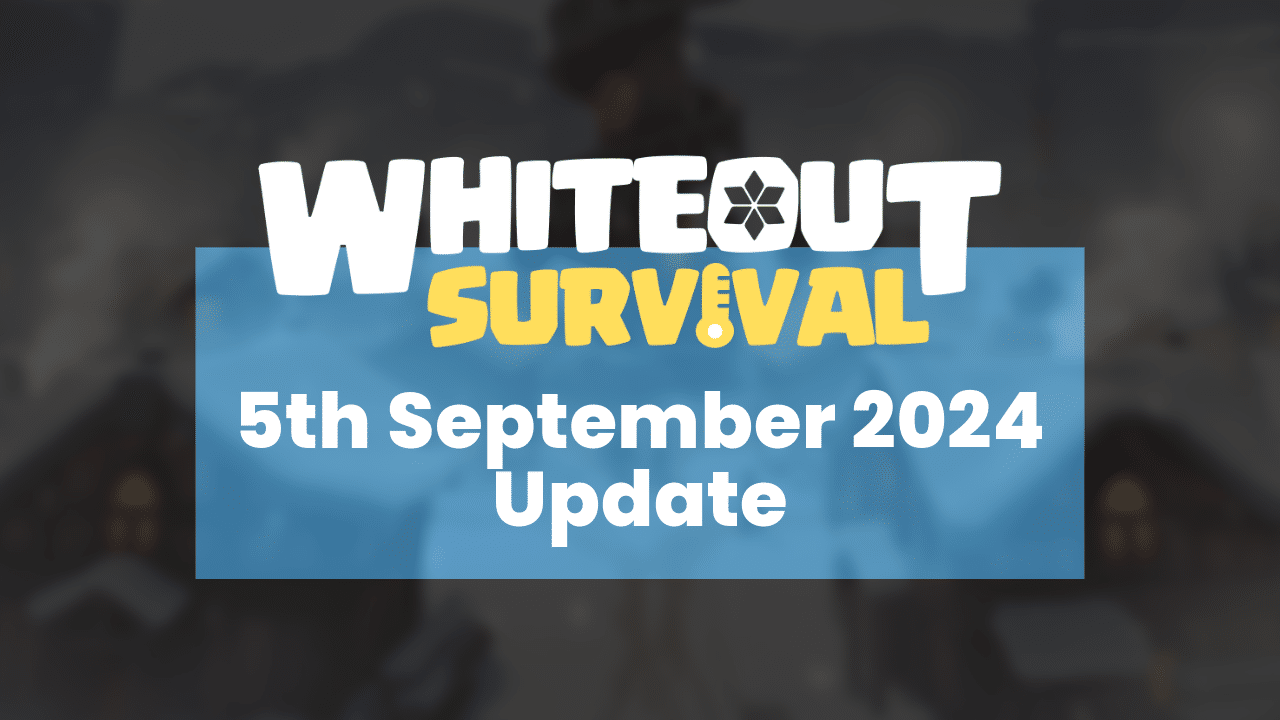To play mobile games on PC you will need to use an Android Emulator. These are Android Virtual Devices (AVD), like an android phone your computer. It allows you to play mobile games on your computer, whether that be Windows or Mac.
Why play mobile games on PC
There is a range of reasons as to why people want to use Android Emulators to play games on PC. The most straightforward reason is that people want to play games on their computer that are only available on mobile – but this is definitely not the only benefit of using an Android Emulator to play mobile games.
Account Management through Emulators
Using an Android Emulator allows you to have multiple accounts on games, and makes managing these accounts a lot easier. Assuming your PC can handle it, you can have multiple ‘instances’ – the name given to one emulator – running at once. In fact, if you have a workstation like myself, you can run 60+ accounts at once.
If you are looking to achieve this, I recommend Watson’s PC’s – use promo code “Theria” for $50 off! Check them out here: watsonpcservices.com
Automate Actions with Macro’s
Most android emulators, and specially those built for emulation gaming, have a built in macro feature. A macro in android emulation will record you doing a task, which you can then set to replay X-amount of times, or increase / decrease the speed of the actions. This is particularly useful for automating mundane and boring tasks within games.
Increase Performance on Games
With an Android Emulator you can receive an increase in graphics and speed when playing a game (assuming your computer isn’t from the 90’s), which allows you to enjoy your favourite games even more! It also means (depending on your hard drive) you can have space for more games than your traditional phone!

Increase Accessibility of Games
By using an Android Emulator, you can often use a mouse and keyboard to play games. This is useful if you are like me and seemingly always click the wrong button, or if you play games that require high accuracy (such as shooter games).
You can also rotate devices on Android Emulators, meaning games that you could only play vertically before, can now be played horizontally.
Best Emulators for Android
A great emulator for Android is BlueStacks. It provides all the classic emulator functions such as multiple instances, macros, accessibility, and it is amongst one of best-performing and most stable emulators.
Get Started
Ready to get started? To find your game and download BlueStacks, check out our discovery tab by clicking below:
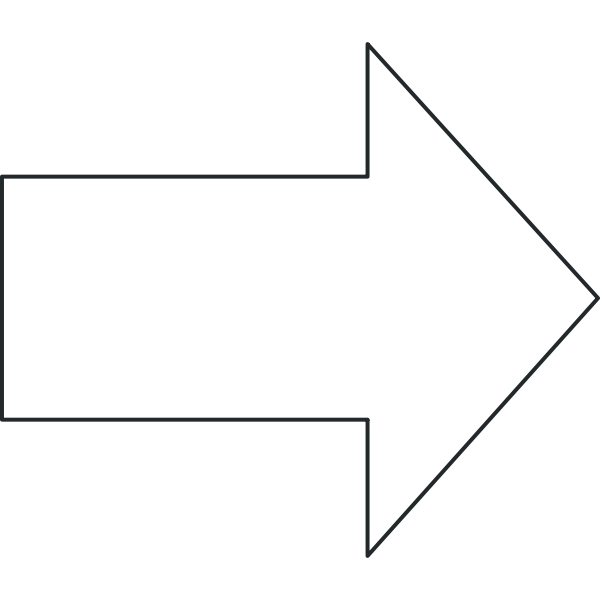 View All Wiki's
View All Wiki's Search
Search
 Account
Account
 Discord
Discord