Introduction to the Evony Glory Arena
The Evony Glory Arena event is a 7 day event that was first introduced on the 18th of October, 2024. It is unlocked once you reach keep level 10.
This event involves you creating offensive and defense presets to PVP against opponents. At the start of the event it will be randomized what troops are involved, as 3 out of 4 troop types will be involved, leaving one out. If for example the event is Ranged, Ground, and Mounted – you must create a preset for Ranged, Ground, and Mounted marches for both offense and defense. You have unlimited number of troops for each preset type, although a limit of 10k for each troop type/tier for the non-preset troops (meaning no mixed marches). So for example, in the Archer preset you can fill your march with your highest tier of ranged you have unlocked, even if you do not normally have that many troops – although you can only have up to 10k for ground/cav/siege for each tier.

The Evony Glory Arena is great as it provides a risk free, free-to-play, way for players to gain rewards – and who doesn’t love freebies!
Evony Glory Arena Explained
The next part of this guide will good into more depth about each component of the Evony Glory Arena:
Attacking Opponents
Selecting who to attack
To attack an opponent, you should press the “Challenge” button at the bottom of the main screen in the Glory Arena. This will open up the Challenge menu, where you can select your opponent to attack. Initially you will attack NPC’s that only have 6 million march power, and therefore are super easy to beat. When you defeat them, you will gain Scores. As you accumulate scores, you will start to notice actual players on your challenge menu – this is when the fun begins.


When you do to attack an opponent, you can see how many stars their General has, as well as their march power. As you can see in the screenshots below, this example would not be an ideal battle. The Generals in the Ground and Mounted march seem to be even, but then looking at the opponent info at the top right, we can notice that the opponent power is double ours – so definitely not worth it!
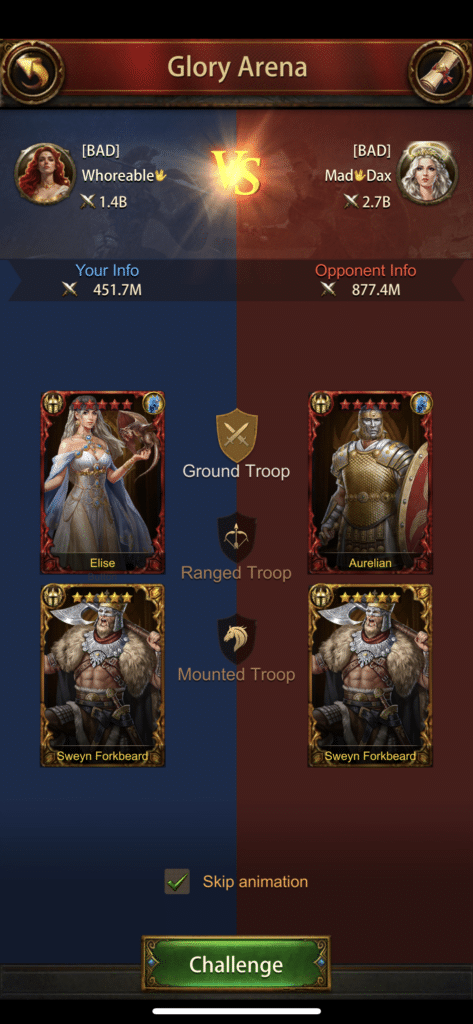
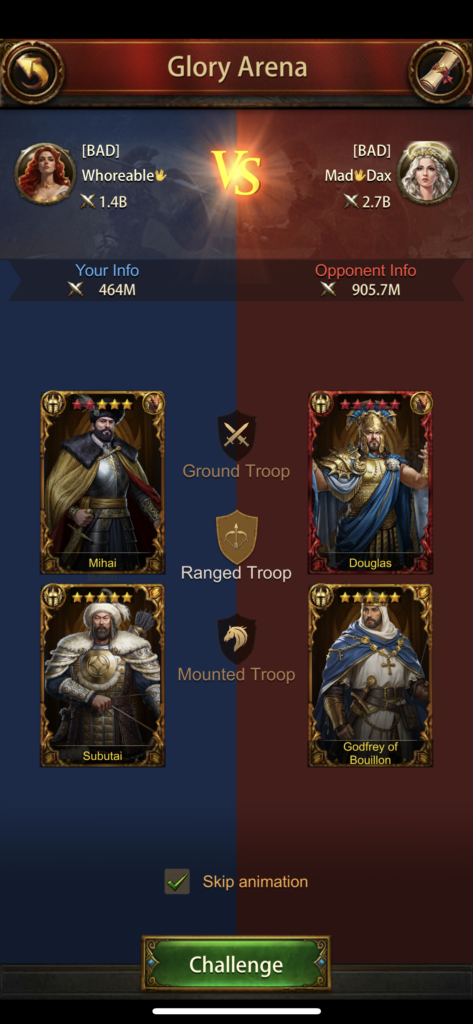
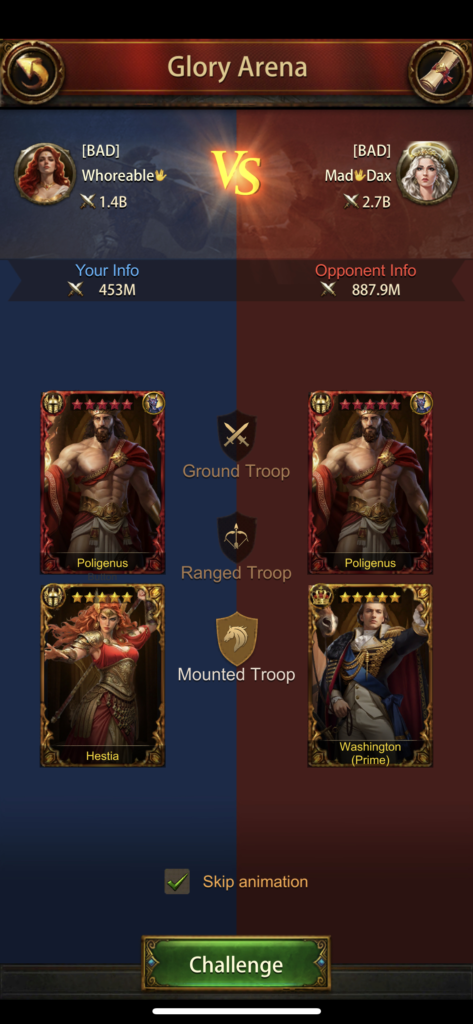
Creating an offensive preset
Before your first attack, you will be asked to create an offensive preset for each of the three troop types available: Ranged, Mounted, and Ground. You have an unlimited number of troops for each troop type / tier you have unlocked for the troop type for that tier – although you are limited to only 10k of each troop type / tier for the troop types not defined by the preset. This sounds complicated but basically if you create a Ground preset, you can have as much Ground troops of any tier as your march size will allow, but you can only have up to 10k for each troop type / tier of ranged, cav, and siege. The good thing about this cap of 10k, is it makes making layers very easy and less time consuming.
Understanding the results
Once you begin the battle, you will probably have “skip animation” ticked by default – but if not you will witness the screen below, which is a similar layout to the Expedition PVP menu.

After the battle has concluded, you will see the following screen:


This shows whether you were victorious, or whether you were defeated. There is three rounds for each battle – one for each troop type. The winner is whoever scores the highest (either 3-0 or 2-1). You can press on the magnifying glass to have a more detailed view of the report to understand the buffs and troops that were involved in the battle, as per normal. Underneath each players name, is the amount of scores they have won / lost. As you can see in the first example, Whoreable won 4 scores, and HUN73R lost 5 scores. In the second example, Whoreable lost 0, and Louis won 0 – this is because the score difference between them was very high. You gain more score for defeating someone higher in the rankings than yourself, and lose less when you lose – on the flip side, you gain less score by defeating those further below you, and lose far more.
Refreshing and Extra Attacks
On the Challenge menu, you may have noticed you can have up to 5 attacks per day – but you can also purchase a further 5 for a cost of 50 / 100 / 200 / 300 / 500 gems. This means you can Challenge people 10 times per day. Also on the Challenge menu is the refresh button – you get 2 free refreshes per day, but can also purchase more refreshes for 50 / 100 / 100 / 200 / 200 / 300 / 300 / 300 / 300 / 300 etc. gems per day.
Defending Opponents
Creating a defensive preset
Similar to creating an offensive preset, you must also make a defensive preset for ranged, mounted, and ground. These will be the troops that defend you when you are attacked. One nuisance is you can’t copy the offensive and defense presets – but if you set your offensive presets first, they should then also go to defensive presets, although if you do defensive first, they WILL NOT go to offensive presets.
How to see who has attacked you
To see who has attacked you (and your previous attacks on opponents) you can click on the Battle Logs icon at the bottom left of the main Evony Glory Arena event screen. Here you can see a record of all the previous battles you have been involved in, whether you were defending or attacking, and the result:

As you can see, I was attacked by Soni@TheBest and lost. This also resulted in a loss of -6 score. This is interesting because it shows that you can receive score from being attacked, which may lead to issues with people boosting teammates, or even boosting with alts.
Leaderboard

The leaderboard displays how you rank against the rest of your server, showing the top 200 players, this can be found on the home screen of the Evony Glory Arena event. This is how the ranking rewards are determined and is refreshed every 5 minutes. Arena points are reset at the end of each Glory Arena event.
At the bottom of the leaderboard, you can see your rank and your score. In the screenshot above you can see I am ranked 3 with a score of 1,024.
Tips and Tricks for Glory Arena
- At the start of the event, everyone starts on 1,000 (Arena) points. It may be better waiting until later in the day before you start challenging, as people will accumulate more points, which will allow you to gain more from each victory.
- An assumption is that this is 3 1v1 battles happening in an arena that would have similar circumstances to fighting in a camp or building – therefore you should use 10k layers to better boost your chances of winning.
- You can preview your opponents Generals and their march power – make sure to select battles you are confident you can win!
Rewards for Evony Glory Arena
Daily Ranking
Rewards such as speeds, (safe) resource, medals, and Arena Coins are distributed to those that place in the top 100k every day.
Round Ranking
At the end of the Glory Arena event, you will receive rewards based on how you ranked throughout the entirety of the event. The rewards include avatar frames, speeds, (safe) resources, treasure boxes, ruby necklaces, gold, and Arena Coins. The top 10k players will receive these rewards.
Redeem Shop
This is where you can redeem your Arena Coins – Arena Coins can be earned through ranking rewards, or through defeating opponents in the Arena. You can use these Arena Coins to redeem Premium Generals, Blood of Ares, Runestones, Materials, Achae scrolls, gold, tactic scrolls, and more!
 Search
Search
 Account
Account
 Discord
Discord